HIMS 670 UMDC Gantt Chart and EHR Implementation
HIMS 670 UMDC Gantt Chart and EHR Implementation Discussion
Discussion
Description
Peer 1:
In the world of project management there are many powerful tools, including various graphical diagrams and visual hierarchical structures. A Gantt chart is one of those tools that is widely used in project management. The diagram was developed more than a hundred years ago by the American Henry Gantt (Kukhnavets, 2022).
1. Discuss what is this tool and how you would use it for EHR implementation.
The Gantt Chart is usually displayed as a bar chart that showcases a project’s progress, timeline, and dependencies, all in a highly visual and easily understandable view. The Gantt Chart tool, when used for EHR implementation will allow the project manager to schedule projects and their corresponding tasks while getting an overview of the entire project process (Wojno, 2021).
Listed are the core elements of a typical Gantt chart (Kukhnavets, 2022):
- Timeline-project activities progress and start and end dates of the project.
- Bar Graft- visual view of the project and a task length of time.
- Resources-people(teams), equipment software & hardware and Finances.
- Dependences– all tasks are linked together.
- Milestones– measure the project progress and goals that have been met
2. How would you compare it with Microsoft Excel as the project management tool?
Yes, because Excel is a computer program used to create electronic spreadsheets, the excel user can organize data, create chart, and perform calculations. Excel is a convenient program because it allows user to create large spreadsheets, reference information, and it allows for better storage of information. Excel operates like other Microsoft (MS) office programs and has many of the same functions and shortcuts of other MS programs (Kukhnavets, 2022).
3. Can you develop a Gantt Chart from within Microsoft Excel and how?
The Gantt chart illustrates the project schedule and shows the project manager the interdependencies of each activity. Gantt charts are universally used for any type of project from construction to software development. Although making a Gantt chart looks quite easy, it is one of the most complex tasks when the project is involved large projects, many activities. Additionally, there are many ways to create a Gantt chart, the Gantt chart is one of top eight favorites that every project manager should know according to Wojno (2021). However, if the project is small and simple in nature, you can create your own Gantt chart in Excel or download an Excel template from the Internet. Finally, if the project has a high financial value or high-risk exposure, then the project manager can use software tools such as MS Project (Kukhnavets, 2022).
Reference HIMS 670 UMDC Gantt Chart and EHR Implementation Discussion
Kukhnavets, P. (2022, October 25). Gantt Chart vs. WBS: Choosing From Two Reliable Ways to Plan Your Project. https://blog.ganttpro.com/en/gantt-chart-vs-work-b…
Wojno, R. (2021, July18). 8 project management techniques project managers should know. https://monday.com/blog/project-management/8-proje…
Peer 2:
In the world of project management, it is crucial to have an organized blueprint to guide you through a very complex process. The more steps present in a project, the greater the chance that critical steps will be missed. The steps in the project may need to be followed sequentially. The solution to such a potentially overwhelming task, such as Electronic Health Record (EHR), is a project management tool called a Gantt chart. The Gantt chart has several features that make it ideal for project management. The Gantt chart furnishes a visual aid or representation of the steps in the project as well as date ranges for these steps. The Gantt chart can aid the project manager in establishing a transparent and easily trackable time frame. The Gannt chart is an outstanding management tool because it can function as a tool to predict potential issues that could derail or delay the project (Robles, 2018).
During the process of EHR implementation, there is a multitude of tasks that the project manager must track to complete all required tasks. These steps in the EHR project implementation include, but are not limited to, training, system testing, data migration, and completing all tasks by going live. The project team can utilize the Gantt chart for scheduling these various tasks involved in the implementation process. The team members can check off these different steps as they are completed. The Gantt chart also functions as a continuity tracker. If a team member or project manager changes, the new team member can quickly determine what tasks they must complete (Hartley, 2012).
I prefer to use a Gantt Chart instead of Microsoft Excel. A Gantt Chart is more visually appealing than Microsoft (MS) Excel. A Gantt chart is much more easily understood and intuitive than Microsoft Excel. However, even though MS Excel may be less specialized than a Gannt chart, MS Excel is slightly more flexible. Overall, a Gannt Chart is the best option for me.
Microsoft Excel does have features that allow a Gannt Chart to be created in a stepwise fashion. There is an article in Forbes that describes this process. It starts with creating a project table and an excel bar chart, inputting the duration data, and adding task descriptions (Miranda, 2022). Also, realize that third-party add-ons can accomplish the creation of Gantt charts for Excel.
In this post, I have described a Gantt chart and how it can be utilized in project management in EHR implementation. A Gantt chart gives the project team a powerful tool to track the steps of a project over a specified period in a visually appealing manner. A Gantt chart provides a visual representation of all stages in the projects. If team members of a project change, the Gantt chart will allow the new members to understand the steps to finish the project quickly.
References HIMS 670 UMDC Gantt Chart and EHR Implementation Discussion
Hartley, C. (2012). EHR Implementation: A Step-by-Step Guide for the Medical Practice, 2nd Edition. American Medical Association
Miranda, D. (2022, August 10). How to create a simple, effective Gantt chart in Excel. Forbes. Retrieved January 21, 2023, from https://www.forbes.com/advisor/business/software/h…
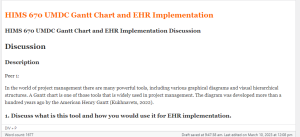
Robles, V. D. (2018). Visualizing Certainty: What the Cultural History of the Gantt Chart Teaches Technical and Professional Communicators about Management. Technical Communication Quarterly, 27(4), 300–321. https://doi-org.ezproxy.umgc.edu/10.1080/10572252.2018.1520025
| Excellent | Good | Fair | Poor | ||
| Main Postinga | 45 (45%) – 50 (50%)
Answers all parts of the discussion question(s) expectations with reflective critical analysis and synthesis of knowledge gained from the course readings for the module and current credible sources.
Supported by at least three current, credible sources.
Written clearly and concisely with no grammatical or spelling errors and fully adheres to current APA manual writing rules and style. |
40 (40%) – 44 (44%)
Responds to the discussion question(s) and is reflective with critical analysis and synthesis of knowledge gained from the course readings for the module.
At least 75% of post has exceptional depth and breadth.
Supported by at least three credible sources.
Written clearly and concisely with one or no grammatical or spelling errors and fully adheres to current APA manual writing rules and style. |
35 (35%) – 39 (39%)
Responds to some of the discussion question(s).
One or two criteria are not addressed or are superficially addressed.
Is somewhat lacking reflection and critical analysis and synthesis.
Somewhat represents knowledge gained from the course readings for the module.
Post is cited with two credible sources.
Written somewhat concisely; may contain more than two spelling or grammatical errors.
Contains some APA formatting errors. |
0 (0%) – 34 (34%)
Does not respond to the discussion question(s) adequately.
Lacks depth or superficially addresses criteria.
Lacks reflection and critical analysis and synthesis.
Does not represent knowledge gained from the course readings for the module.
Contains only one or no credible sources.
Not written clearly or concisely.
Contains more than two spelling or grammatical errors.
Does not adhere to current APA manual writing rules and style. |
|
| Main Post: Timeliness | 10 (10%) – 10 (10%)
Posts main post by day 3. |
0 (0%) – 0 (0%) | 0 (0%) – 0 (0%) | 0 (0%) – 0 (0%)
Does not post by day 3. |
|
| First Response | 17 (17%) – 18 (18%)
Response exhibits synthesis, critical thinking, and application to practice settings.
Responds fully to questions posed by faculty.
Provides clear, concise opinions and ideas that are supported by at least two scholarly sources.
Demonstrates synthesis and understanding of learning objectives.
Communication is professional and respectful to colleagues.
Responses to faculty questions are fully answered, if posed.
Response is effectively written in standard, edited English. |
15 (15%) – 16 (16%)
Response exhibits critical thinking and application to practice settings.
Communication is professional and respectful to colleagues.
Responses to faculty questions are answered, if posed.
Provides clear, concise opinions and ideas that are supported by two or more credible sources.
Response is effectively written in standard, edited English. |
13 (13%) – 14 (14%)
Response is on topic and may have some depth.
Responses posted in the discussion may lack effective professional communication.
Responses to faculty questions are somewhat answered, if posed.
Response may lack clear, concise opinions and ideas, and a few or no credible sources are cited. |
0 (0%) – 12 (12%)
Response may not be on topic and lacks depth.
Responses posted in the discussion lack effective professional communication.
Responses to faculty questions are missing.
No credible sources are cited. |
|
| Second Response | 16 (16%) – 17 (17%)
Response exhibits synthesis, critical thinking, and application to practice settings.
Responds fully to questions posed by faculty.
Provides clear, concise opinions and ideas that are supported by at least two scholarly sources.
Demonstrates synthesis and understanding of learning objectives.
Communication is professional and respectful to colleagues.
Responses to faculty questions are fully answered, if posed.
Response is effectively written in standard, edited English. |
14 (14%) – 15 (15%)
Response exhibits critical thinking and application to practice settings.
Communication is professional and respectful to colleagues.
Responses to faculty questions are answered, if posed.
Provides clear, concise opinions and ideas that are supported by two or more credible sources.
Response is effectively written in standard, edited English. |
12 (12%) – 13 (13%)
Response is on topic and may have some depth.
Responses posted in the discussion may lack effective professional communication.
Responses to faculty questions are somewhat answered, if posed.
Response may lack clear, concise opinions and ideas, and a few or no credible sources are cited. |
0 (0%) – 11 (11%)
Response may not be on topic and lacks depth.
Responses posted in the discussion lack effective professional communication.
Responses to faculty questions are missing.
No credible sources are cited. |
|
| Participation | 5 (5%) – 5 (5%)
Meets requirements for participation by posting on three different days. |
0 (0%) – 0 (0%) | 0 (0%) – 0 (0%) | 0 (0%) – 0 (0%)
Does not meet requirements for participation by posting on 3 different days. |
|
| Total Points: 100 | |||||

